Multiple Address Verification
The PostGrid Multiple Address Verification feature allows you to validate several addresses at once, streamlining the process for larger datasets.
Validate Multiple Address
1. Navigate to the Multiple Address Verification Page
Access the Multiple Address Verification page within the PostGrid App.
Choose between one of the available Objects of Accounts, Contacts, or Leads and select the corresponding Address Field.
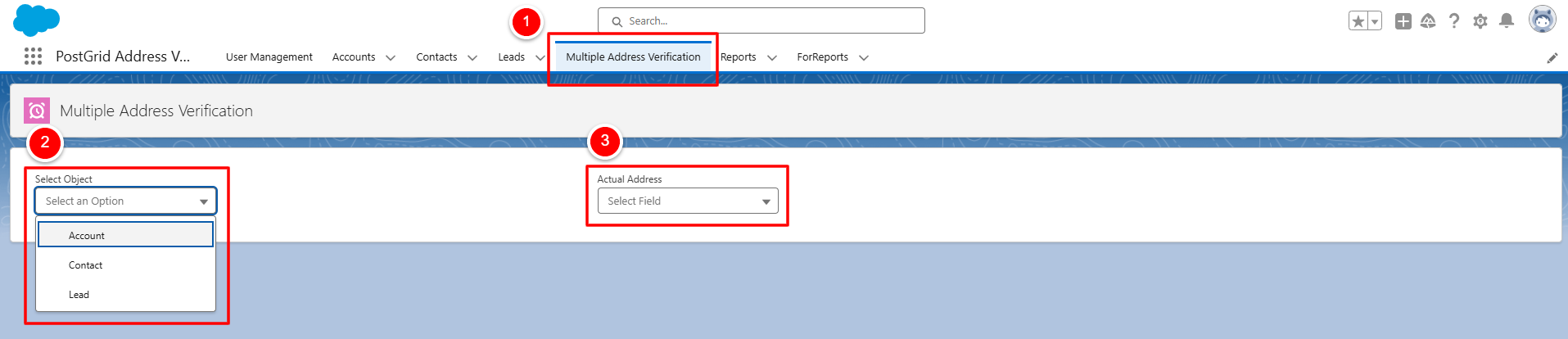
2. Select Records to Validate
You’ll see a preview of all records in the selected object.
Choose individual records or use the Select All option to verify all displayed records.
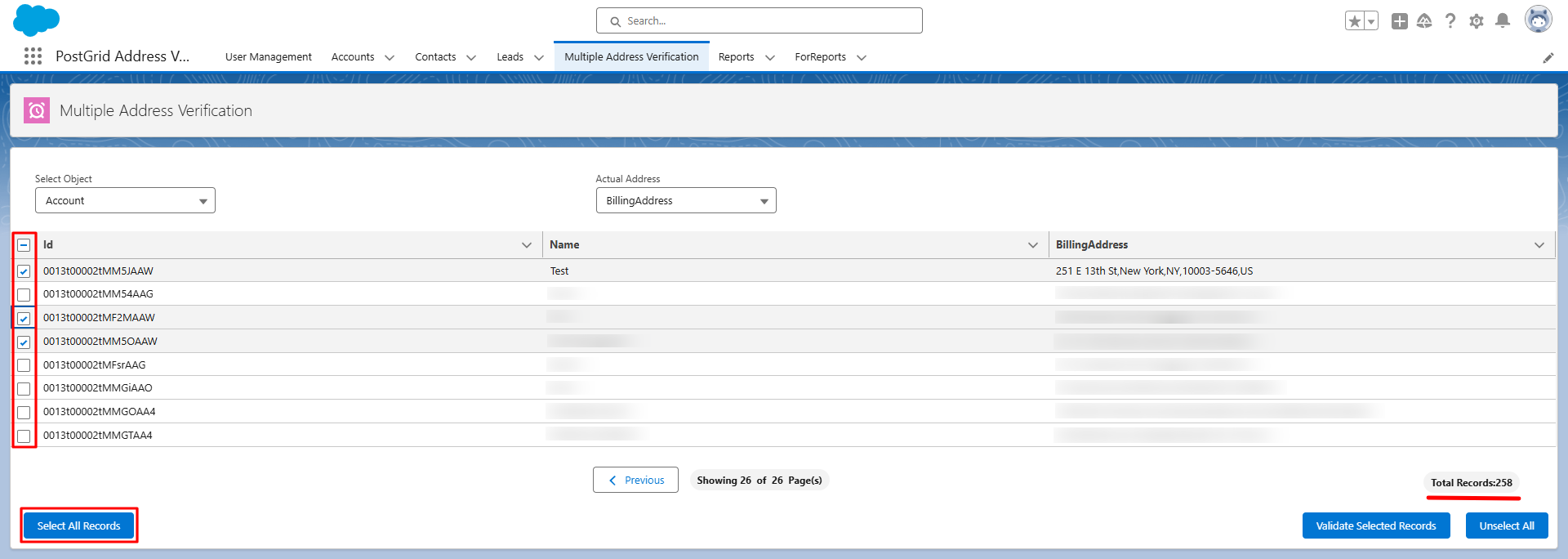
3. Initiate the Validation Process
Click on "Validate Selected Records" to start the validation process.
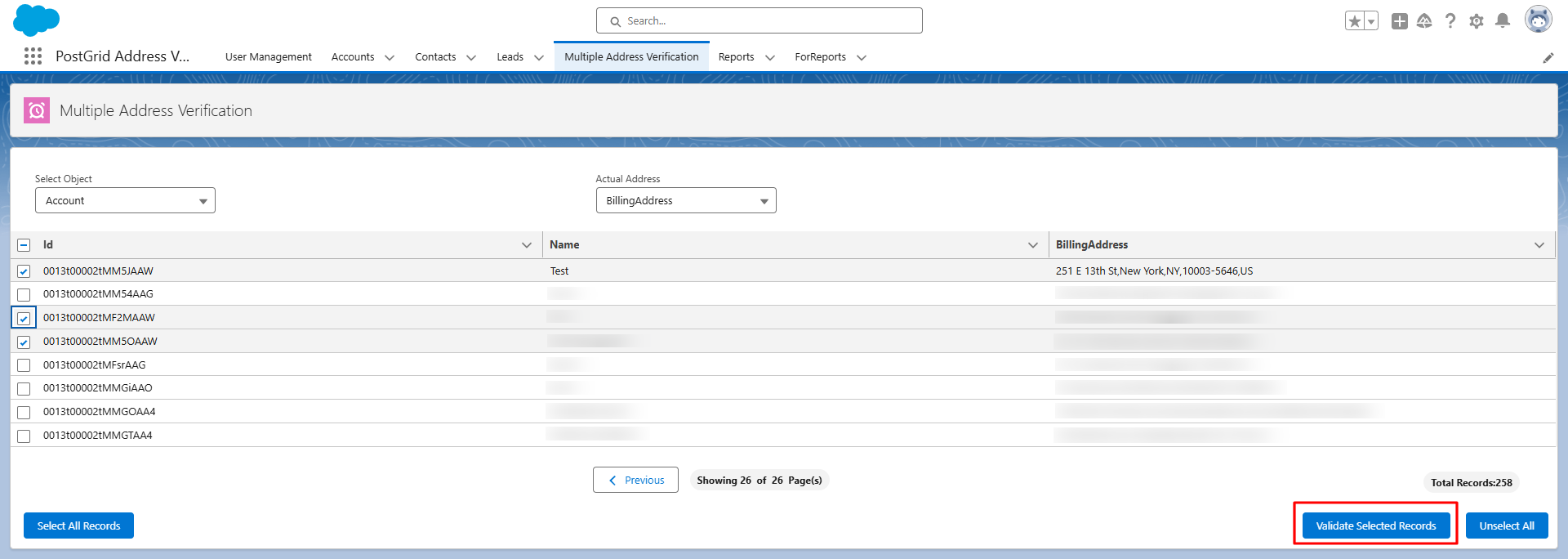
A Status page will appear, providing an overview of the validation progress, with the following information
- Status - This shows the status of the validation process.
- Total Record Count - This shows the total number of records for which the validation process was run.
- Success - This shows the number of records for which the validation process ran successfully.
- Error - This shows the number of records for which the validation process was unsuccessful.
- Corrected - This shows the number of records for which the address was corrected.
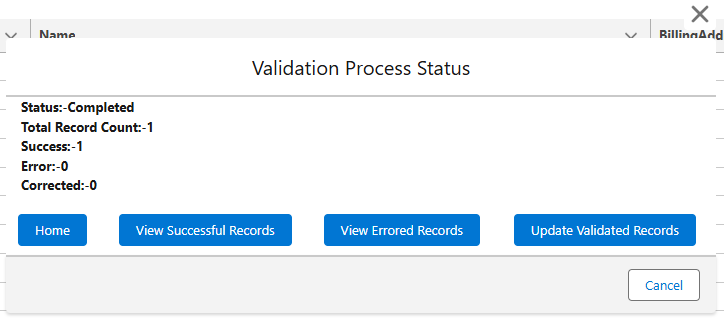
4. Download Detailed Results
For detailed insights, you can download reports in CSV format for Successfull or Errored status categories by clicking on the "View Successful Records" or "View Errored Records".
5. Update the Addresses
You can update the selected addresses with the newly validated information by clicking on "Update Validated Records" button.
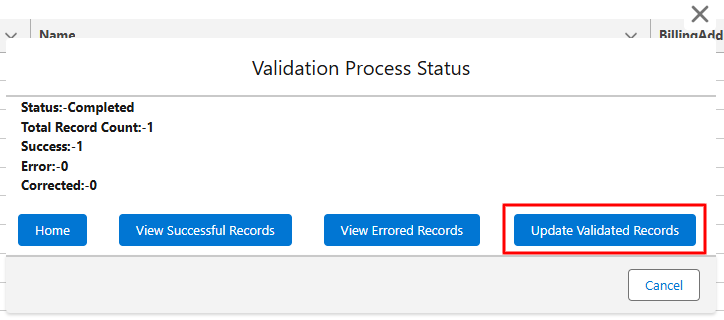
This will overwrite the current addresses with the validated version in the appropriate field.
Updated 6 months ago
