Sending Bulk/Mass Mail Orders
Creating a Bulk/Mass Mail Recipient List
1. Click on Mass Mail Recipients and then click on "New"
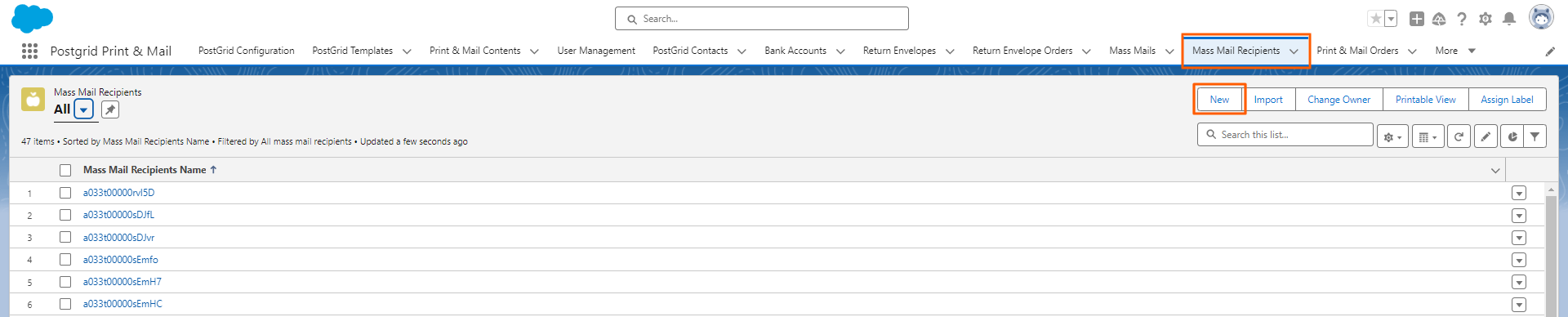
2. Add a name for your Recipient List and select a Country from the drop-down menu
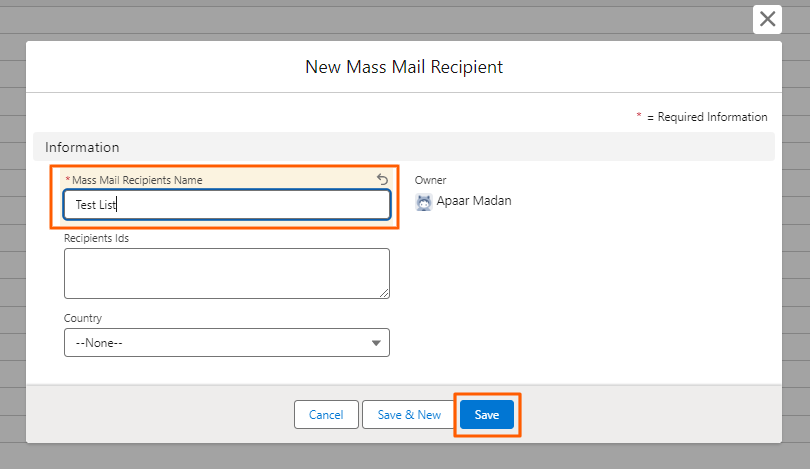
3. Click on the newly created List. Then, click "Select Recipients" and "Save"
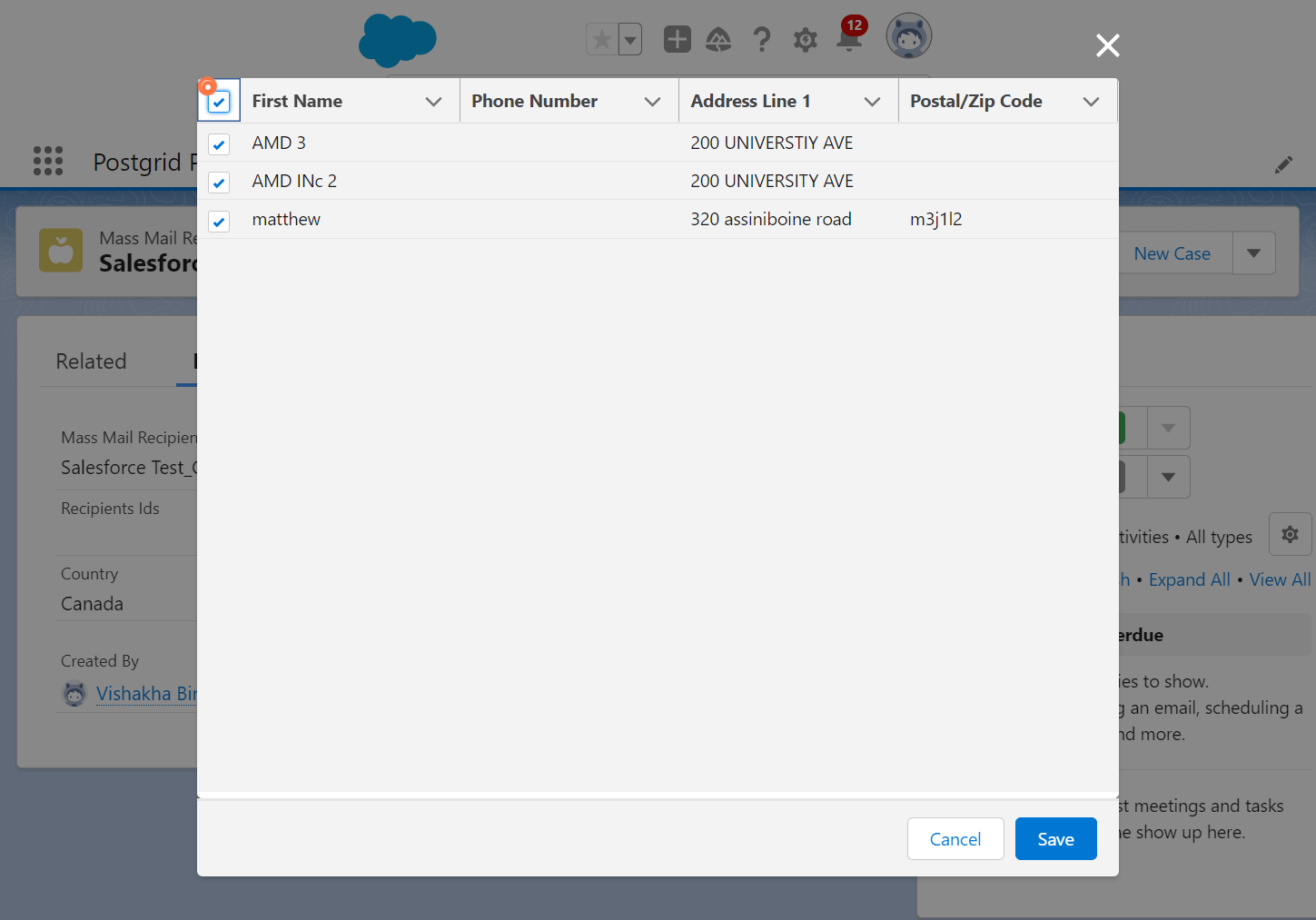
Creating a Bulk/Mass Mail Order
1. Click on Mass Mails and click on "New"
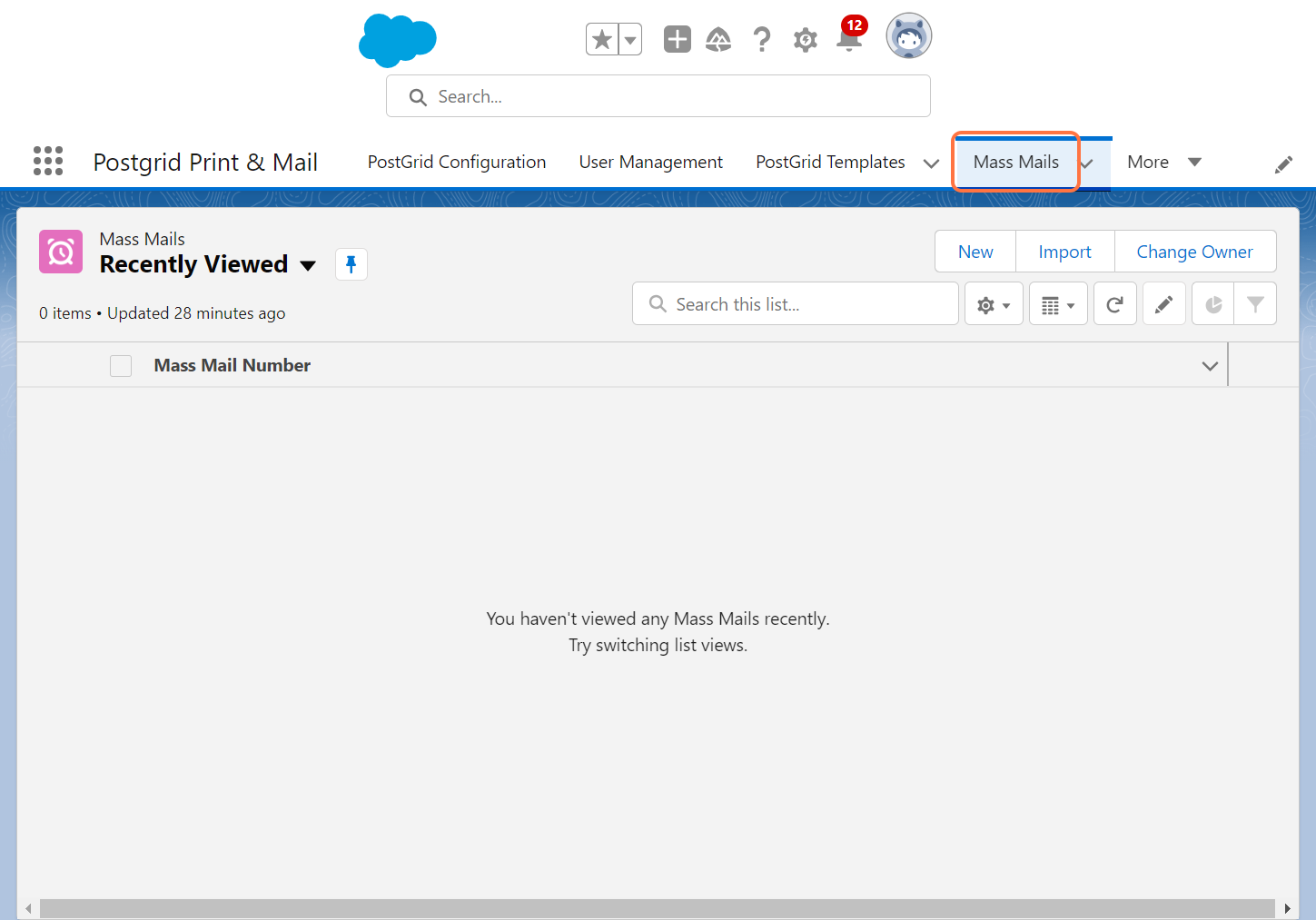
2. Select the Collateral Type and click on "Next"
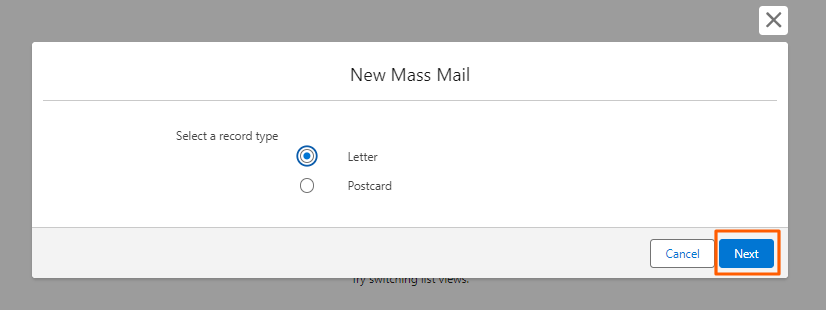
3. Enter the required details
- Add a description for the letter order
- Select a Recipient Group, Letter Template/Letter Content and then a Sender Contact from respective the drop-down list
- Choose a Send Date
- Adding additional Services
- Select an Envelope Type
- Click on the "Color" checkbox if you want the document to be printed in Color and the "Express Delivery Checkbox" if you want to opt for Express Delivery
- Select a mailing class from the drop-down menu
- By default, all mail is sent as First Class or the fastest non-express postage available in the destination country.
- Choose where you want the address to be placed
- Click on the "Double Sided" checkbox if you want the content to be printed on both the sides
- Select an Extra Service for your order
- Click on "Save"
Please note: You can either opt for Express Delivery or Select a Mailing Class. You cannot opt for both
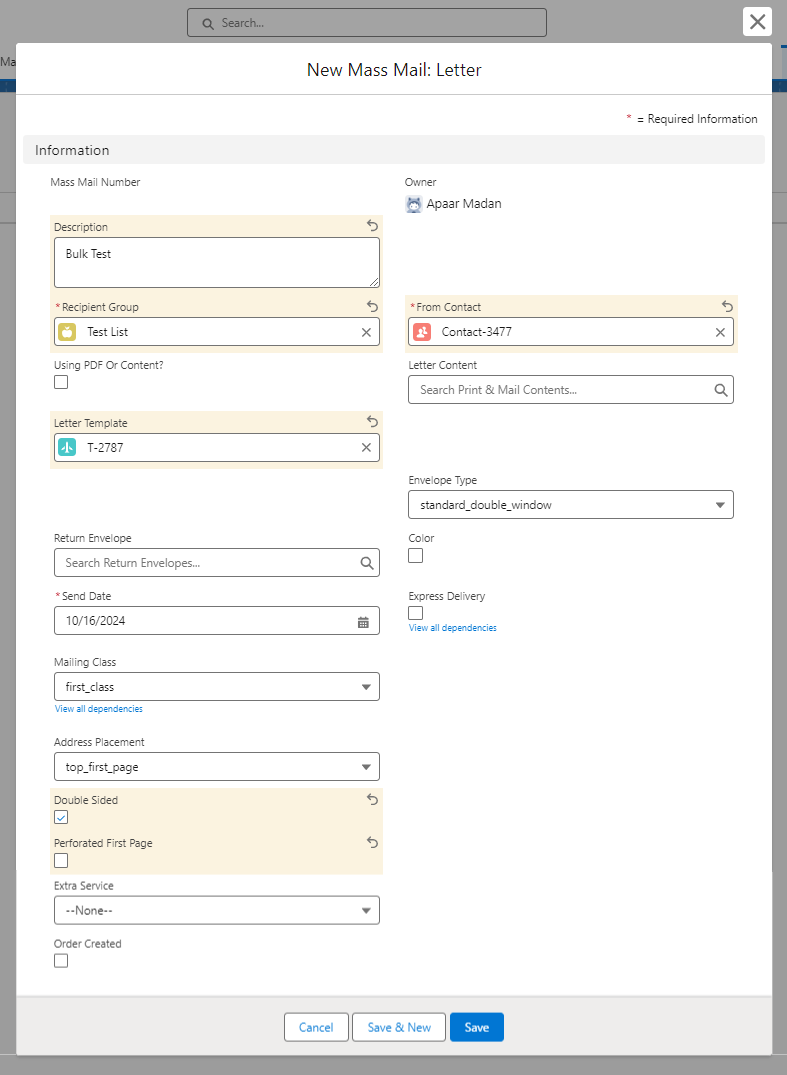
Updated 6 months ago
