Single Address Verification
The PostGrid Address Verification is available for the most commonly used objects in Salesforce that contain address information: Account, Contacts, and Leads.
Once the PostGrid application is installed, a "PostGrid Address Validate" button will be added at the top of the page for these objects, as shown in the below image.
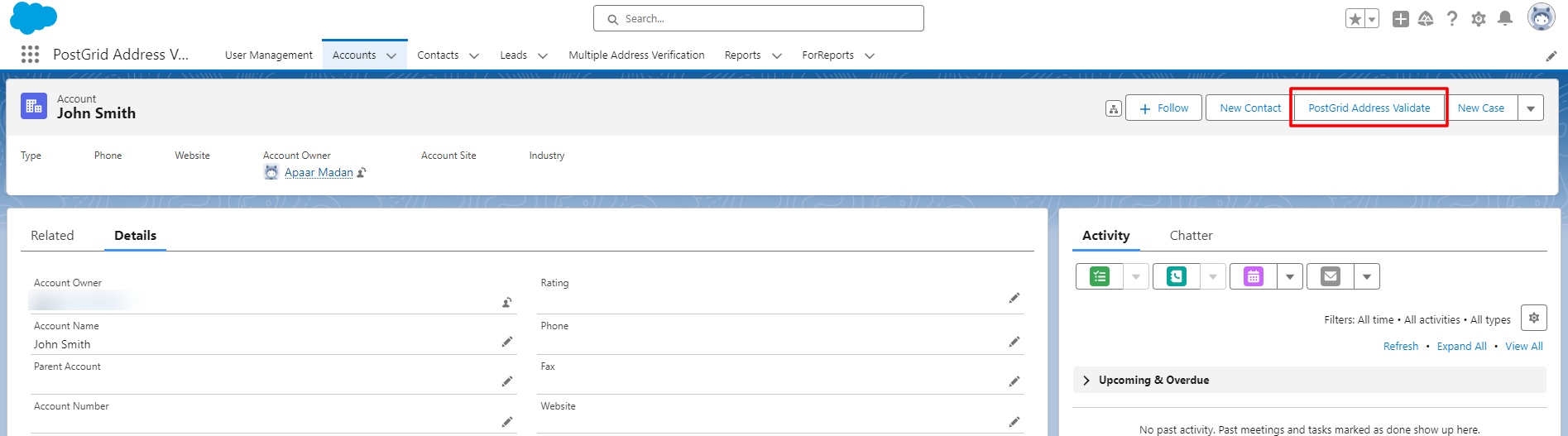
Validate a Single Address
1. Click on the "PostGrid Address Validate" button.
A dialog box will appear, allowing you to choose between validating the Addresses available for the selected object.
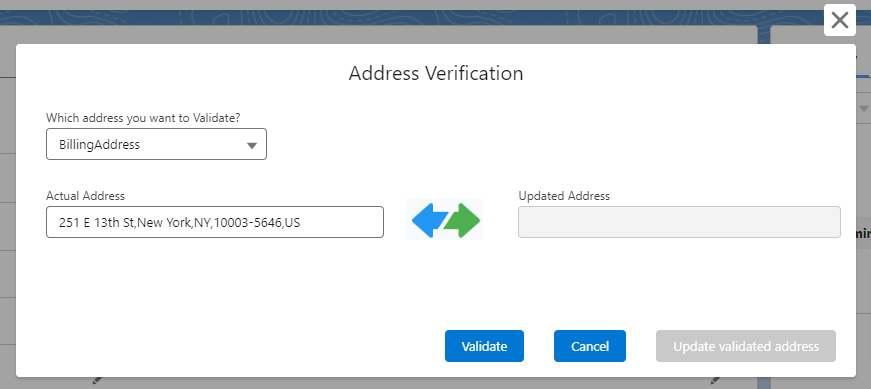
If the selected address field contains data, the current address will be displayed in the "Actual Address" box within the dialog.
2. Click on the "Validate" button to trigger the address validation process.
You will receive a pop-up message indicating the verification status.
Here are the different possible statuses:
- failed - the address is undeliverable as it is and no clear corrections could be made
- corrected - the address matches one found in USPS or Canada Post database but needed a correction. The resulting address is deliverable
- verified - the address is an exact match as is and can be delivered to
- partially_verified - the address is not an exact match i.e. it may or not be 100% deliverable
Upon successful validation, the updated address will appear in its designated field.
3. Click on the "Update Validated Address" button, If you wish to update the address with the newly validated information.
This will overwrite the current address with the validated version in the appropriate field.
Updated 5 months ago
