Resizing PDF Files for Dashboard Use
How to resize your PDF file for manual submission to the PostGrid dashboard.
If you're sending letters via the PostGrid dashboard and your PDF file does not fit our guidelines, you can follow these steps to resize your PDF.
-
Visit https://www.pdf2go.com/resize-pdf
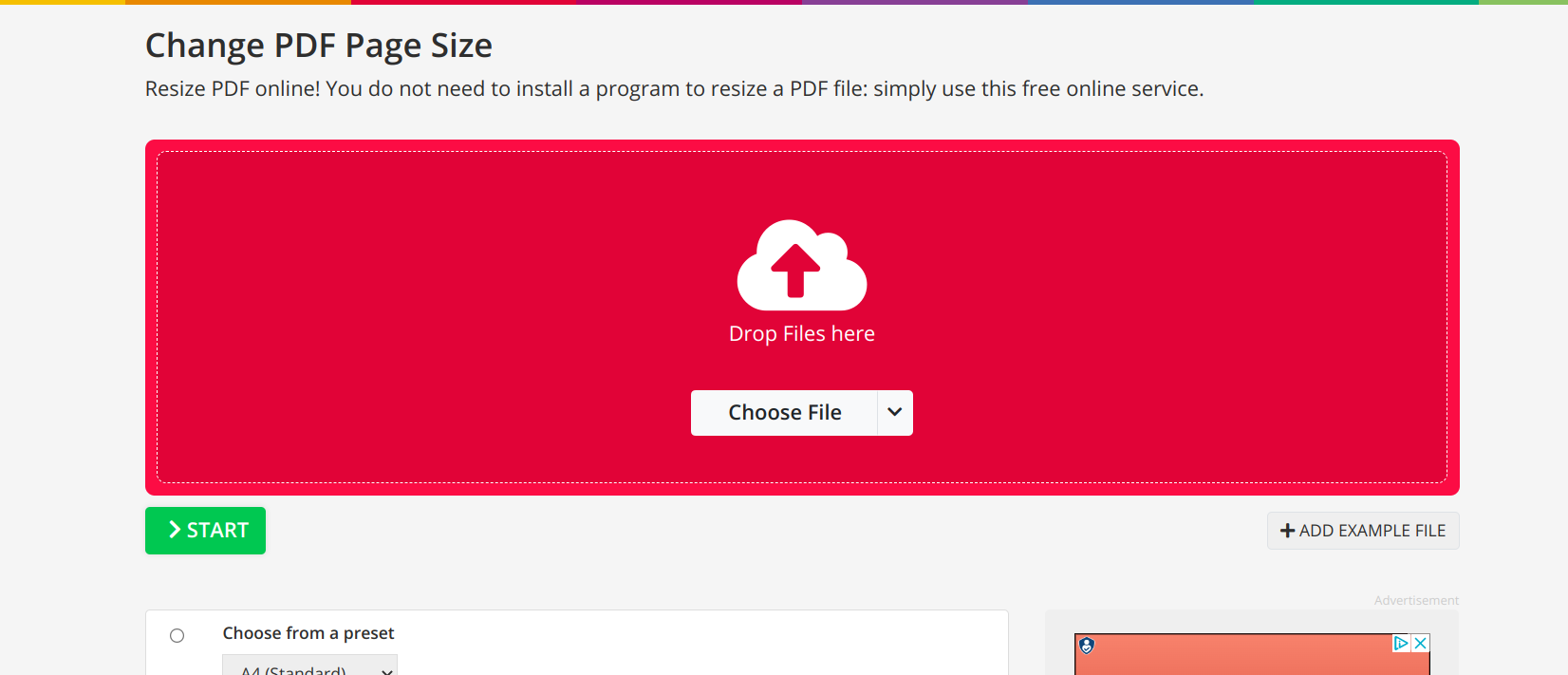
PDF2Go resize tool
-
Upload your PDF file, select "Set custom page size" and enter the size you desire (in this case, 8.5 inches by 11 inches for US letters)
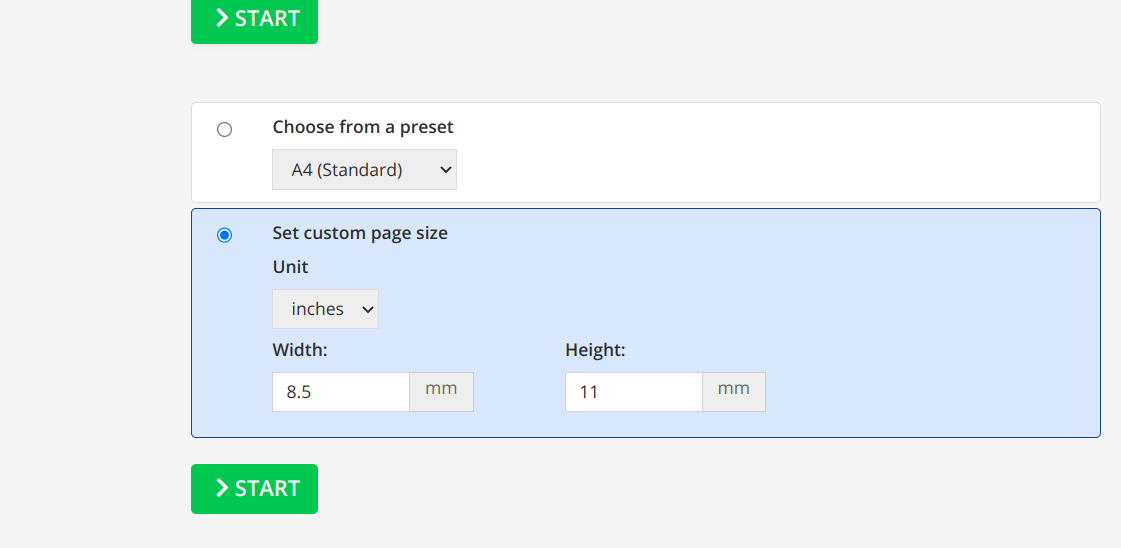
Size entry on PDF2Go
-
Click "Start" and wait for the result
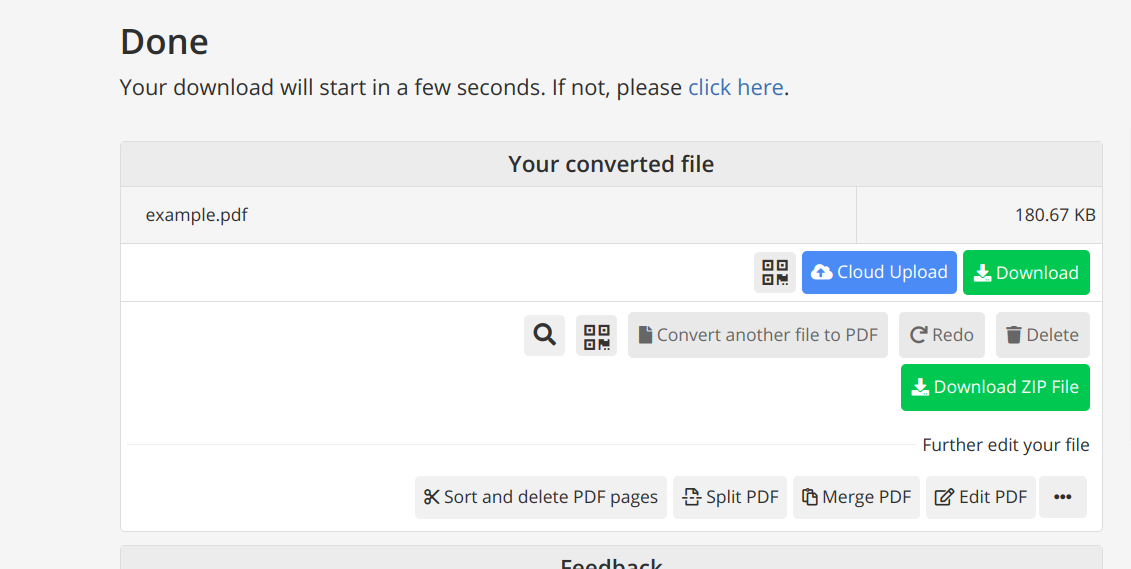
Result page on PDF2Go
-
Click download to download the resized file. Confirm that it looks correct; you should now be able to submit this file to PostGrid
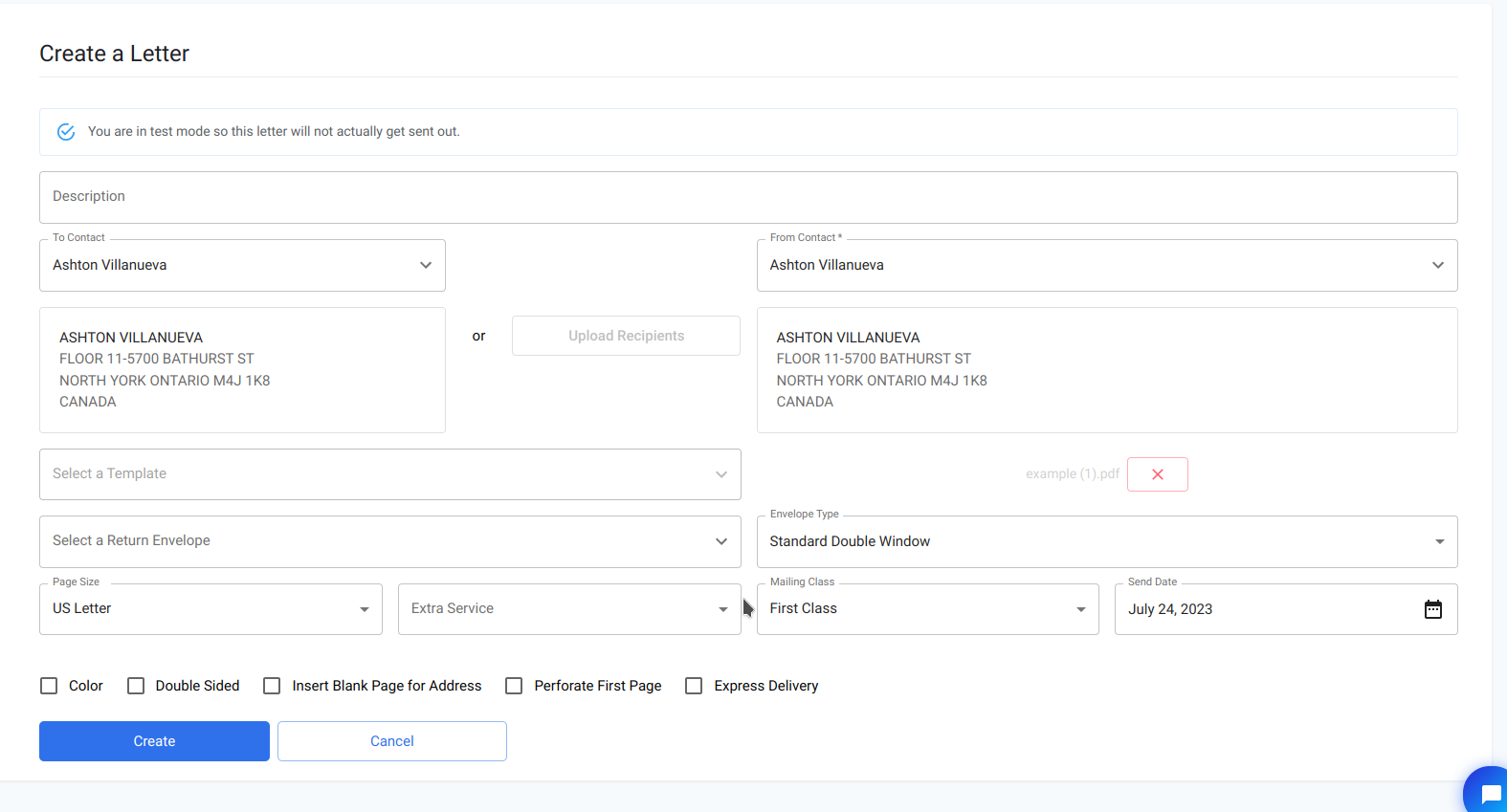
File being submitted to the PostGrid dashboard
Updated 5 months ago
