Tracking the mailings
Once the Journey is activated, all corresponding orders will begin generating in PostGrid. You can view these orders directly in the PostGrid dashboard or access them via API.
Additionally, you can monitor and track all your orders within Salesforce Marketing Cloud. Navigate to the Postgrid_Webhook_Tracking folder and open the relevant Data Extension, such as Letter_Tracking_Data, Postcard_Tracking_Data, or Selfmailer_Tracking_Data to view detailed information about each order
Postcard_Tracking_Data
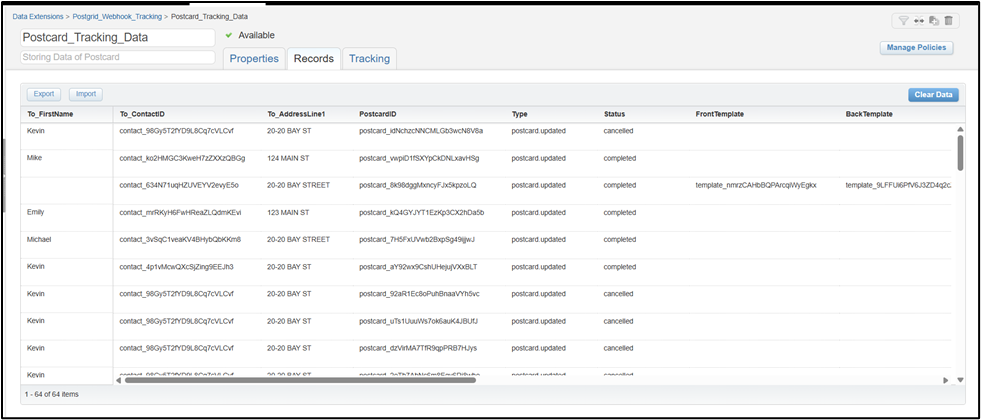
Selfmailer_Tracking_Data
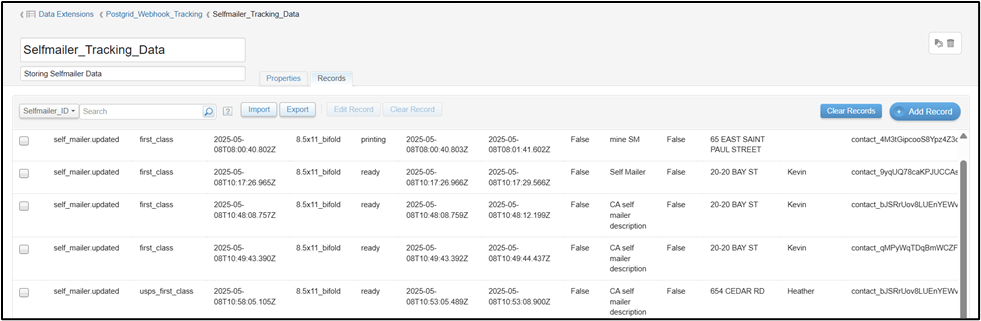
Letter_Tracking_Data
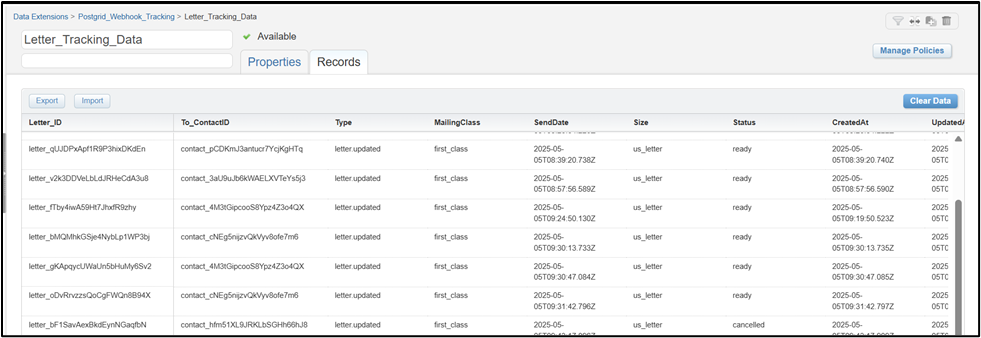
To learn more about PostGrid’s tracking capabilities, please refer to Tracking your Mailings for detailed instructions and examples
Updated 5 months ago
What’s Next
