Postal Statements
The Postal Statements feature provides concrete confirmation that your mail orders have been successfully printed, processed, and mailed.
1. What is this feature?
The Postal Statements feature provides concrete confirmation that your mail orders have been successfully printed, processed, and mailed. It generates an official postal statements that serve as a record of your mailings.
This feature is helpful for users who need:
- Proof of Mailing: Confirm that mail was submitted to the postal service.
- Reconciliation: Verify the number of mail pieces processed against your records.
- Audit Trails: Maintain a clear record of when and how many items were mailed.
To get access to this feature, fill out this form, or contact our Sales Team at [email protected].
2. How can I use it?
Once the Postal Statements feature is enabled for your account, you can access and view your statements from the Postal Statements page (accessible from the left-hand navigation menu, under the Resources section).
Postal statements are typically generated and shared a few days after your mailing campaign is processed.
To see the official postal statement document, click the "View statement" link under the "Actions" column for the desired statement. This will open a PDF document that contains detailed information, including: total pieces mailed, total weight, total number of containers, and the mail arrival date and time.
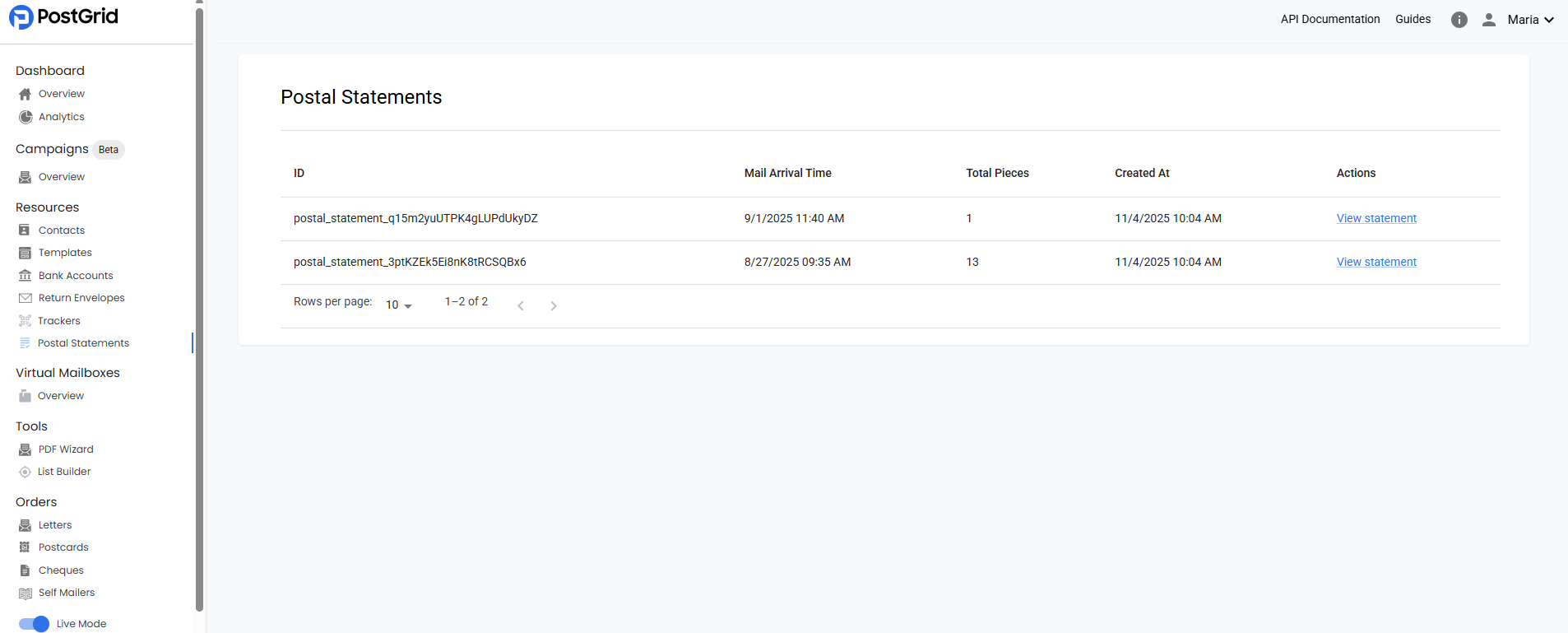
You can also click on any row to see the postal statement details, which includes a list of all individual mail orders that are part of that specific postal statement.
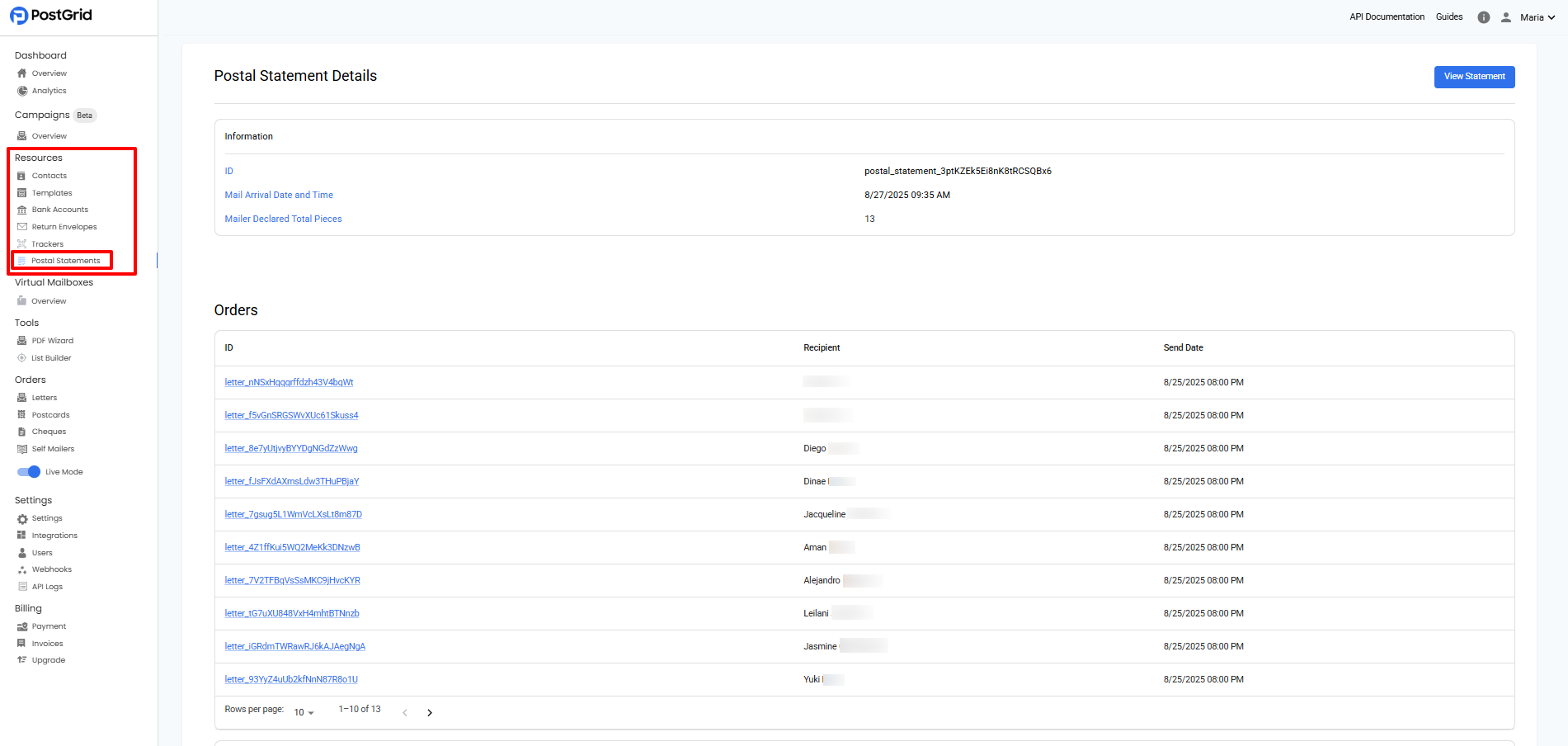
Each order entry includes:
- ID: A link to the individual order's details page.
- Recipient: The name of the recipient for that mail piece.
- Send Date: The date and time the order was sent.
3. How do I get billed for it?
For specific pricing details, please contact your account manager or customer success manager directly.
4. FAQ
Q: What exactly is a "Postal Statement"? A: A Postal Statement is an official PostalOne document confirming that your mail orders have been processed, printed, and submitted to the postal service. It serves as proof of mailing.
Q: When are postal statements generated and available? A: Postal statements are typically shared and become visible in your PostGrid account a few days after your mailing campaign has been processed and physically mailed.
Q: What information can I find in a postal statement? A: The postal statement PDF includes the mail arrival time, the total number of pieces mailed, total weight, total number of containers, and the mail arrival date and time. On the PostGrid "Postal Statement Details" page, you'll also see a list of all individual mail orders associated with that statement.
Q: Can I view details of individual mail pieces from a statement? A: Yes. From the "Postal Statement Details" page, you can find an "Orders" section. Clicking on the ID link for any listed order will take you to the detailed view for that specific mail piece (e.g., "Order Details"), showing sender, recipient, and raw data.
Q: How can I download a postal statement? A: When you click "View statement" from the Postal Statements list, the official document opens as a PDF in your browser. From there, you can use your browser's PDF viewer options to download or print the document.
Updated 4 months ago
