Getting Started
PostGrid's Address Verification service allows you to autocomplete, verify, and standardize addresses in real-time.
It also offers batch verification which allows you to do the same for thousands of addresses per second.
You can access the platform here where you can also bulk verify lists without having to use the API.
Note that you can supply JSON data instead of urlencoded data for all endpoints.
Also note that the API key in this documentation is just an example. please create a new key on the dashboard.
Signing up on the dashboard
- Go to the PostGrid sign-up page here
- Select the Address Verification API option
- Fill out the required information and click on 'Sign Up' button
- Check your inbox for the email requesting to verify the account and complete the setup
- Once the setup is successfully completed, sign in to the dashboard here
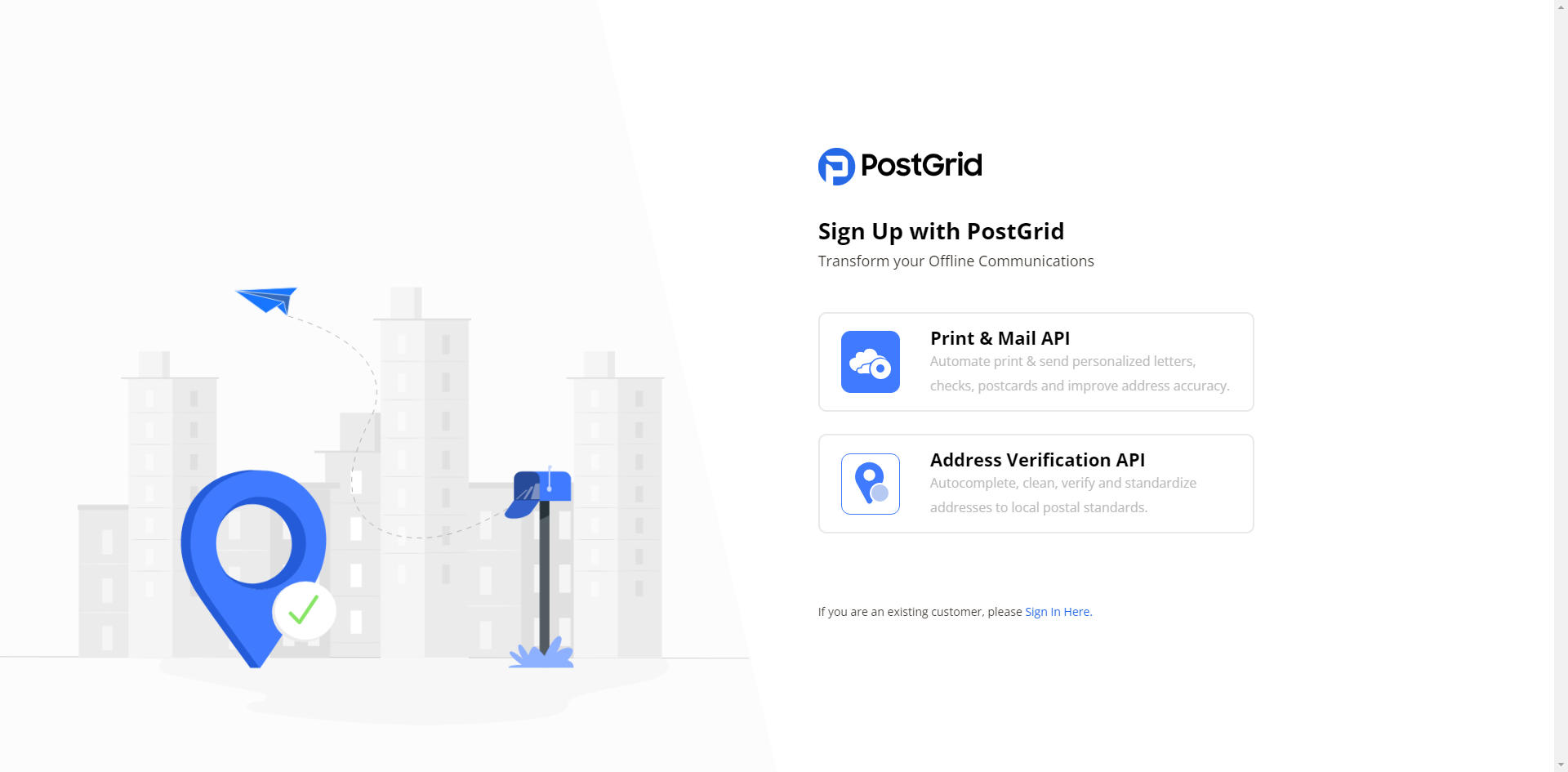
Sign Up Page
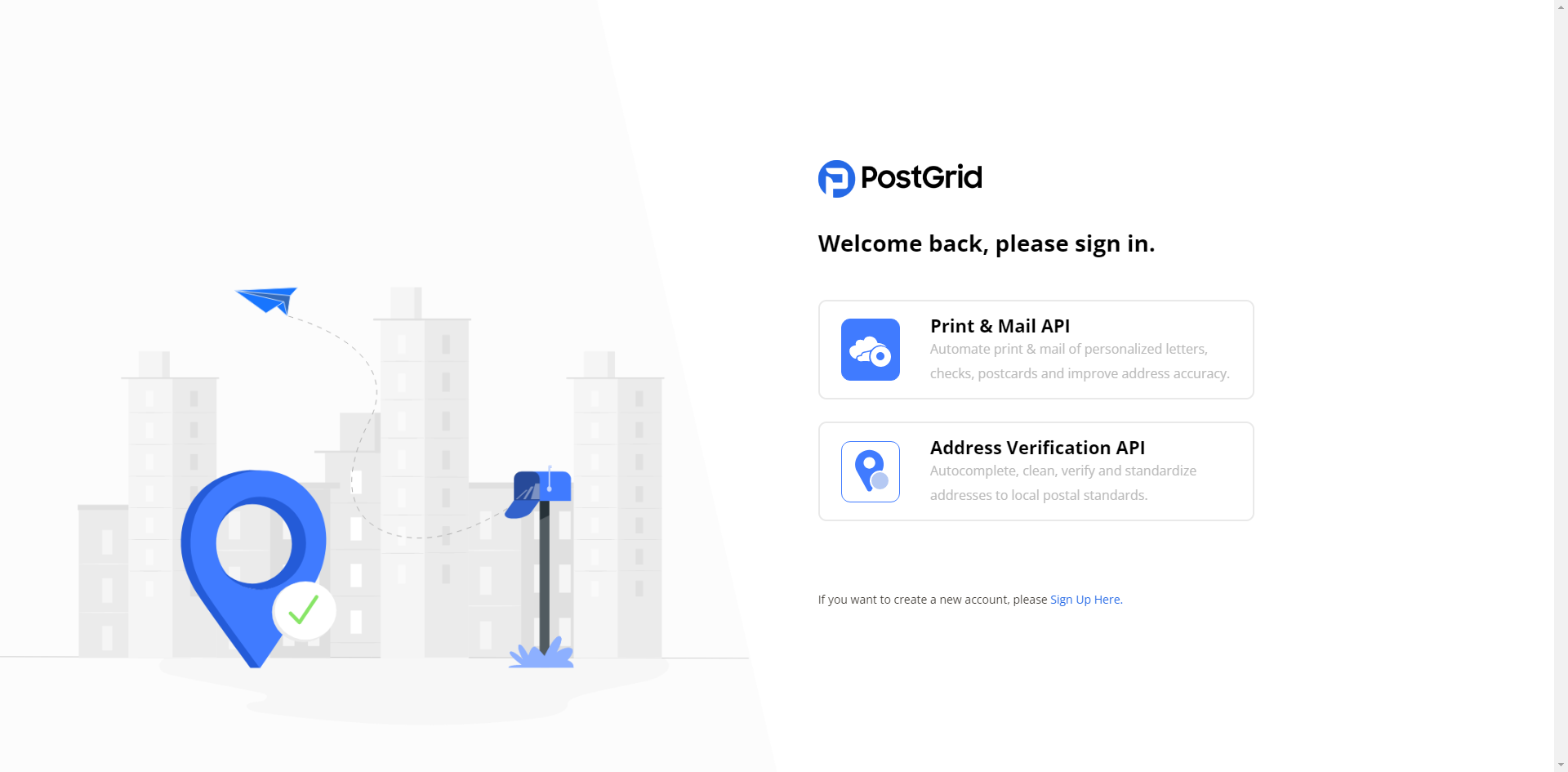
Sign in Page
API Keys
You can create an API key by accessing the Developers section of the platform. There, you can click "Create new access key" and select the type of key you want. For batch verification, you must use a secret key.
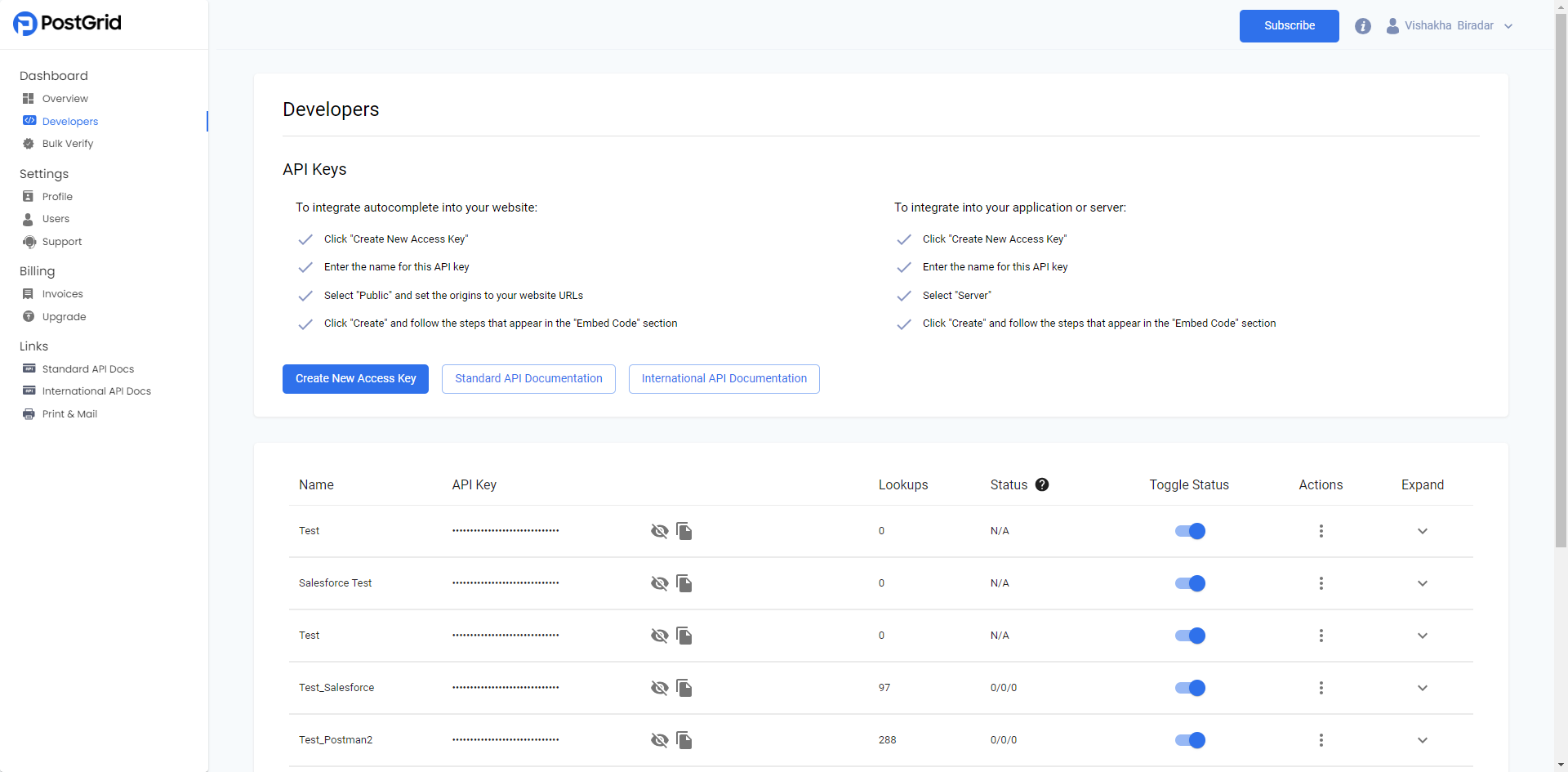
Authorization
You can authorize your HTTP requests by setting the x-api-key HTTP header to your API key.
Rate Limit
All API endpoints (except preview endpoints) documented here have a default rate limit of 5 requests per second, with a max default throughput of 100 addresses per second. Users are encouraged to use the batch endpoint(https://api.postgrid.com/addver/verifications/batch) documented below for processing large number of addresses. For users who would like to increase the rate limit, please feel free to reach out to [email protected].
Integration
If you're looking to install autocomplete and verification on a website, you can access the Developers section of the dashboard, create a public key, and then click on the API key name. This will show you a guide for installing our pre-built integration on your website without having to access the API directly.
Otherwise, you can use the endpoints available in our documentation to create a completely custom integration
Updated 5 months ago
